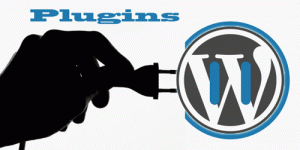 What is a plugin:
What is a plugin:
A plugin is a small program that extends the functionality. There are FREE ones and premium ones. It is safest to download ones recognized by WordPress.
Things to look for when choosing a plugin to use:
1. Check for last time updated
2. Does the developer care enough to brand his plugin with a large image banner
3. The number of downloads, greater than 10,000
4. Reviews
5. Easy download
Must have Plugins:
Backup: backup Buddy, back WP up, WP DB backup
Security: Better, WordFence
SEO: all in one SEO, WP SEO by Yoast
Caching: w3 total cache, WP Super cache
Spam Control: akismet, antispam B
Statistics: Google analyticactor, Yoast,
Good to have Plugins:
Related posts: nrelated content, WP Popular Post
Redirection: Pretty Link Lite, Redirection
Comments Plugins: Livefyre, disqus
Forms: gravity, contact 7
Social Plugins:
Really simple Facebook Twitter share buttons
Tweet Old Post
*Remember plugins can slow a site down. Make sure to delete all inactive plugins from your server and use plugins minimally. Some of these functions can be done through programming. Ask your developer what is the best approach.

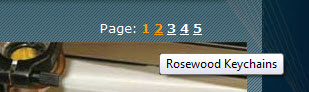 If you find you have links that have no particular identification names, such as page numbers, as in the example shown in the image, consider adding a “Title” tag to the link, a descriptive, keyword rich title tag that not only tells the viewer what the link is about, but also the search engines will have extra text to index. Do not repeat the same text as is already shown in the anchor, and try to keep the text to about 60 – 80 characters. Shorter link titles are better. A viewer will see this as soon as they hover over the link.
If you find you have links that have no particular identification names, such as page numbers, as in the example shown in the image, consider adding a “Title” tag to the link, a descriptive, keyword rich title tag that not only tells the viewer what the link is about, but also the search engines will have extra text to index. Do not repeat the same text as is already shown in the anchor, and try to keep the text to about 60 – 80 characters. Shorter link titles are better. A viewer will see this as soon as they hover over the link.