Many clients ask me whether they should use the free version or paid versions of Plugins, what is the difference and what are the benefits?
You may believe that if it is a “paid” product that it has many more features or enhancements, but that isn’t always the case. Typically paid versions offer technical support service and/or user-forum support and free updates for a given time period.
Whether paid or FREE plugin, choosing whether to download it or not typically is based on the frequency of downloads.
Some free plugins include a donate button, as opposed to charging. It’s a subtle way of saying “would love to get paid for this if you like it!”
My suggestion is to try the FREE plugin version and if you feel the plugin is a good one and does what you like, look at the developers website and see whether they have a paid or pro version and examine what the extra benefits they are offering. Truly paid plugins can be a good thing or a bad thing. When considering a paid plugin for your site, see how responsive the developer is when contacted, see how frequently the plugin is updated and check to see how others feel about the plugin and its support. This will help you understand the level of commitment and the long-term stability of the product.
 Want to learn more about adding plugins to your blog or WordPress website? Sign up to join us live on the Thursday Hangout — February 6th at 7:00 PM
Want to learn more about adding plugins to your blog or WordPress website? Sign up to join us live on the Thursday Hangout — February 6th at 7:00 PM
(Please note change of time – usually we hold them in the afternoon, but this week it is changed.)

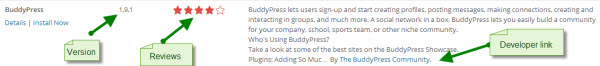
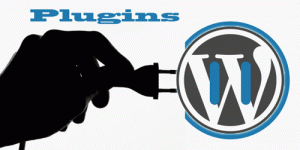 What is a plugin:
What is a plugin:
