The title tag, one of the most important factors in achieving high search engine rankings. Title tags are equally important as your visible text copy. It defines the title of the document and is required in all HTML/XHTML documents. First of all let’s not get it confused with your main heading on the page. It is actually located in the top line of your browser (blue background for IE and black background for Firefox, right beside their icons). This can either be inserted by your developer through the meta tags, or you can use content management applications that may have this function.
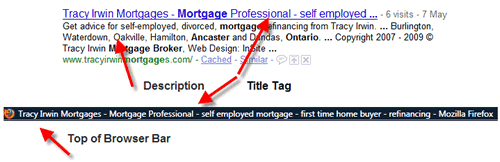
Sample of title tag and where you can find it
Here are some guidelines in its usage:
- Google currently displays less than 64 characters, some longer in other search engines
- The title should contain your most important keyword phrase first, along with some other relevant keywords that best describe what the page is about
- Each page should have its own unique title
- Use your visible text copy as your guide to writing the best title, however, don’t use exact copy taken straight out of your copy
- If you use CMS like WordPress, use the SEO Title Tag plug-in to get around the automated feature of WordPress
- For other CMS, ask your developer if they can give you control over the Title Tag editing
- Each title should be typed in the proper case, see http://www.writersblock.ca/tips/monthtip/tipmar98.htm for discussion on Capitalization of Titles
- The title must be able to stand on its own and clearly communicate the contents of the page to the reader.
- Home page titles should clearly indicate what is available on the page and your organizations name
Extra Title Tag considerations:
Sampling of Title displays in Search Results:
On Google, the title tag above will appear like this:
Creating Title Tags for Search Engine Optimization & Web Usability …
On Yahoo, the title will appear like this:
Creating Title Tags for Search Engine Optimization & Web Usability – Search Engine Marketing FAQ
Yahoo! has an absolute cutoff in presenting titles of exactly 120 characters, which is substantially longer and gives the webmaster much more room to present longer titles. If your title exceeds 120 characters, the title will simply be cropped, whether the display title ends in a complete word or not.
AltaVista, AllTheWeb, Google, MSN, and Yahoo! will display the copyright symbol(©), the trademark symbol (™), and the registered trademark symbol (®) in titles. You can use © or ™ to put the Copyright symbol in your title, ™ or ™ to put the Trademark symbol in your title, and ® to put the Registered Trademark symbol in your title, and all will appear correctly in AltaVista, AllTheWeb, Google, MSN, and Yahoo!, as well as others.

