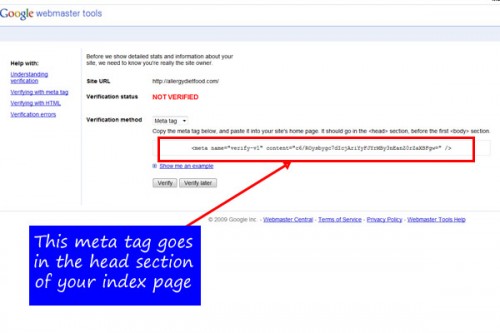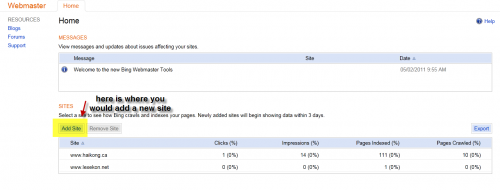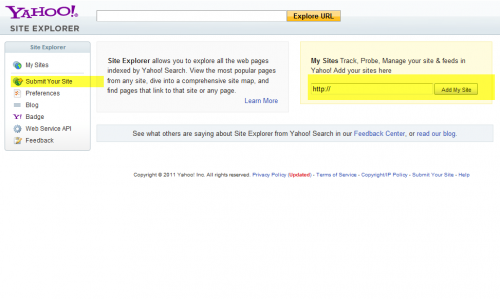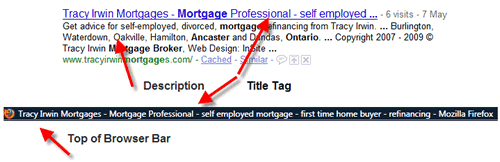We all want more clients (of the “right” kind for us). We do the usual kinds of off-line marketing – networking, giving workshops, getting invited to give talks, using word-of-mouth and asking for referrals from existing clients to name a few. But we know that we should improve our SEO in our website and in all of our social media including our blog posts.