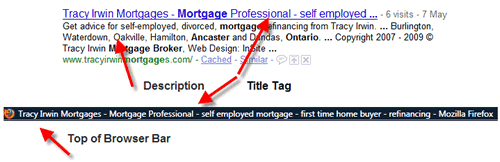A referral recently emailed me feeling very overwhelmed with the details and options she needed to consider with getting a website. (At this point this was my first contact with her). Already feeling flustered with the the day to day operations of getting her business up and running, her thoughts to wade through endless material online and having to understand what it all meant was not what she had in mind. So she explained to me, she just wanted some quick and easy information on what she needed to do to get started.
Finding the right professional to work with
So I asked her some basic questions, whether she was looking to do something herself (yes there are people out there who believe that they should be delving deep into understanding of how to develop a website themselves) or is looking for a web professional to help them with this process. Luckily for me, she said the latter.
Discovery/Assessment
So the first thing I shared with her, were some guidelines on how to choose a web developer to work with. Next I asked her about her business and how she saw how a website would fit into her overall business plans. I call this part of the discovery/assessment stage, so I can get an insight into how she believes a website will work for her, as well share with her how some other competitors may be using a website in their similar business model or industry.
Budgeting
I also asked her if she had thought about what type of budget she was thinking of allocating towards her website. As her website was mainly to support her other ongoing offline marketing and sales efforts, I suspected that it wasn’t going to be her main thrust as it may have been if it were an e-commerce or publishing site where the web site was her main business.
Once I got an overall feeling for what she was looking for, the budget range she expected to be investing, I suggested that we sit down in a FREE 1-hour consultative meeting, so that we could explore and learn more about where and how she wanted to proceed. I assured her over the phone, that I would be happy to learn more about her business and see whether we would be able to meet her objectives. With that, we booked a convenient time for her to come to our office. I call up or email my referree and thank them for thinking of me, and sending this potential client my way.
So stay tuned to learn more about what happens next in the initial 1-hour FREE consultation…
I telephoned and my referrer and thanked them for having the confidence to work with us and their client. Respectfully if I have the opportunity I will refer clients to them as well.