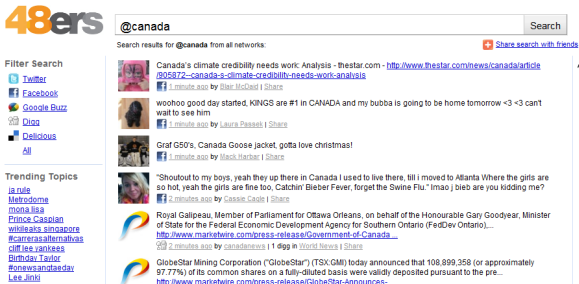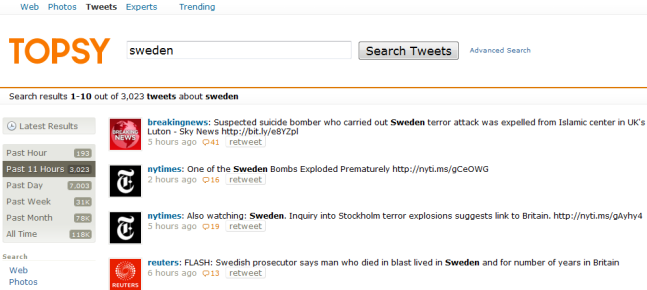What’s all the buzz about?
Today, Google sources say April 21st, 2015 is the day they’re rolling out a new algorithm that will help rank websites properly on mobile devices. Some blog authors feel that it will be a totally separate algorithm that will rank sites deemed mobile friendly on the mobile search engine results page; others say it will affect our current desktop rankings as well. We will have to wait and see whether it will be separate or not. But in the meantime, it is imperative that you take a good look at your website and see how mobile friendly it is. This process will be rolling out over the next few days. So keep checking the mobile search engine results page to see if your site has been indexed and listed.