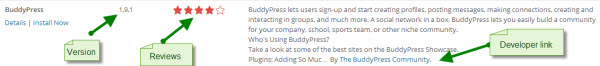One of my most favourite FREE anti-spam plugins is Antispam Bee, found in the WordPress plugin repository. It has a number of settings that help keep the spammers away, along with notification when spam is being caught, either as a dashboard graphic or an email notification. The plugin has a 4.7 star rating and has been downloaded and installed as of this moment, more than 200,000 times. Unfortunately it is incompatible with Disqus, Jetpack comments and Ajax comment sytems, but all else does well. For complete details, https://github.com/pluginkollektiv/antispam-bee/wiki (you may need to use your Google translate function).
Archive for WordPress
Today’s the day! Make your website mobile friendly according to Google
What’s all the buzz about?
Today, Google sources say April 21st, 2015 is the day they’re rolling out a new algorithm that will help rank websites properly on mobile devices. Some blog authors feel that it will be a totally separate algorithm that will rank sites deemed mobile friendly on the mobile search engine results page; others say it will affect our current desktop rankings as well. We will have to wait and see whether it will be separate or not. But in the meantime, it is imperative that you take a good look at your website and see how mobile friendly it is. This process will be rolling out over the next few days. So keep checking the mobile search engine results page to see if your site has been indexed and listed.
Many clients ask me whether they should use the free version or paid versions of Plugins, what is the difference and what are the benefits?
You may believe that if it is a “paid” product that it has many more features or enhancements, but that isn’t always the case. Typically paid versions offer technical support service and/or user-forum support and free updates for a given time period.
Whether paid or FREE plugin, choosing whether to download it or not typically is based on the frequency of downloads.
Some free plugins include a donate button, as opposed to charging. It’s a subtle way of saying “would love to get paid for this if you like it!”
My suggestion is to try the FREE plugin version and if you feel the plugin is a good one and does what you like, look at the developers website and see whether they have a paid or pro version and examine what the extra benefits they are offering. Truly paid plugins can be a good thing or a bad thing. When considering a paid plugin for your site, see how responsive the developer is when contacted, see how frequently the plugin is updated and check to see how others feel about the plugin and its support. This will help you understand the level of commitment and the long-term stability of the product.
 Want to learn more about adding plugins to your blog or WordPress website? Sign up to join us live on the Thursday Hangout — February 6th at 7:00 PM
Want to learn more about adding plugins to your blog or WordPress website? Sign up to join us live on the Thursday Hangout — February 6th at 7:00 PM
(Please note change of time – usually we hold them in the afternoon, but this week it is changed.)
 A new year is upon us and you may be looking at your technology setup and budget and possibly tired of spending monies on asking your web developer to update something you feel is simple or waiting for them to have time to update it. Either way, it can be a hassle as well, a feeling of little control over keeping your site up to date. Perhaps your site was created a few years ago and you are fully aware technologies have changed considerably and wonder if you are falling behind in using the latest technologies to reach your customers. It can all seem overwhelming, but to help you sort out whether it is feasible and worth your while to upgrade, consider some of these questions or statements.
A new year is upon us and you may be looking at your technology setup and budget and possibly tired of spending monies on asking your web developer to update something you feel is simple or waiting for them to have time to update it. Either way, it can be a hassle as well, a feeling of little control over keeping your site up to date. Perhaps your site was created a few years ago and you are fully aware technologies have changed considerably and wonder if you are falling behind in using the latest technologies to reach your customers. It can all seem overwhelming, but to help you sort out whether it is feasible and worth your while to upgrade, consider some of these questions or statements.
Site Upgrade or Not?
- Do you feel you are spending way too much on small maintenance updates for your website content to be updated?
- Are you putting off updating your website because it takes way too long to get the attention of your web developer?
- Perhaps you got your website done by a developer a long time ago, and have no idea whether they are still in business?
- Was your site built using HTML and you look at the code and wonder — “whaaat???”. I don’t know how to update my site?
- You heard of some really cool features that you believe could be beneficial for collecting valuable data from your prospects but don’t have the current capacity on your site to implement.
- You want the flexibility and control to be able to go in and update your own content.
- You have heard that over 20% of sites on the Internet are powered by WordPress and you are wondering why yours isn’t. And wonder how you can be.
InSite Creations highly recommends you consider an annual review and proposed upgrade of technologies. What this entails, is taking a close look at your existing set-up, a review of your return on existing investment, a review to see whether you are reaching your goals and if not, what things to consider to do so. Having a web presence is the most effective marketing tool out there that drives interest, designs multiple methods of engagement with prospective and existing clients and effective ways to convert those interested into loyal customers. Unfortunately though, strategies are not always reviewed or implemented and thus we fall short of reaching our goals. Feel free to set up a consultation to discuss how we may be able to reach your goals for 2014.
WordPress Self-Hosting (the .org)
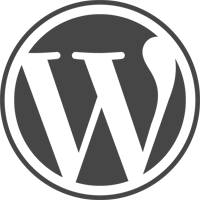 InSite Creations works with a number of content management systems, but lately many of our small business and non-profit clients are taking advantage of the benefits WordPress self-hosting platform has to offer.
InSite Creations works with a number of content management systems, but lately many of our small business and non-profit clients are taking advantage of the benefits WordPress self-hosting platform has to offer.
We can set you up with a new platform or migrate over an existing platform to a managed through us, WordPress. How this benefits you is the capacity to budget from very affordable utilizing existing templates to the sky is the limit fully customized solutions. WordPress has the flexibility to offer full control over administration, content updating and as your business grows, it too can grow with you.
Updates to the overall look and feel can be easily changed, and yet your content remains in the database, this cuts down in overall budget when considering upgrading.
Why we like it as developers, is because of its ability to utilize a whole community of 3rd party developers on an open source system, geared to working towards bettering a platform, keeping it current, stable and up to date.
We also offer one-on-one WordPress training for those who are currently on the platform who need some extra help in maintaining their sites or exploring at adding new features and functionalities.
By Jemma Fong
“Set it & Forget It” typically is the norm for many website owners. But this attitude can have major consequences to your bottom line. Imagine one day you are in front of a potential client and together you go to your website only to find explicit pornographic images on your site, or spam is so out of control that your servers shut your site down. These realities are not only possible but can be your biggest nightmare ruining your reputation and bottom line. There are a number of Free and Premium plugins that can help to protect you, along with having a strong password at least 7 characters, capital letter, number and symbol. This password should be changed regularly. Whether you install yourself or just want to read up on them, here are some links,
A couple of sample Password Protected utility programs:
- https://www.vpass.info/3/info/ a web-based generator of secure passwords
- https://lastpass.com/ LastPass is a password manager that makes web browsing easier and more secure.
Recommended Plugins:
- http://wordpress.org/extend/plugins/wordfence/ Wordfence: will scan your site for known malware, phishing, backdoors, and virus infections.
- sucuri.net/ Sucuri WordPress Security specializes in cleaning up infected website. It also adds a web application firewall and malware file scanning.
- http://wordpress.org/plugins/stealth-login-page/ This does NOT replace the need for security “best practices” such as a strong password or a secure hosting environment. This is an additional layer of security, best combined with a login limiter such as Limit Login Attempts or Login Lockdown.
Spam Control:
- http://akismet.com/ Akismet filters out your comment and track-back spam $60/year
- http://wordpress.org/plugins/captcha/ Captcha for your forms, RFPs, Request for Quotes
Basically you want to be able to limit access, contain any foul play and keep up to date with knowledge in protecting yourself. Routine safeguard techniques need to be implemented, feel free to ask me about our monthly safeguard plans to help site owners implement these tactics.
Don’t fall victim due to pure ignorance, learn your options.
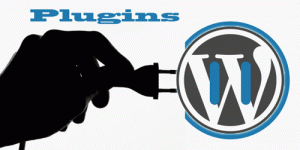 What is a plugin:
What is a plugin:
A plugin is a small program that extends the functionality. There are FREE ones and premium ones. It is safest to download ones recognized by WordPress.
Things to look for when choosing a plugin to use:
1. Check for last time updated
2. Does the developer care enough to brand his plugin with a large image banner
3. The number of downloads, greater than 10,000
4. Reviews
5. Easy download
Must have Plugins:
Backup: backup Buddy, back WP up, WP DB backup
Security: Better, WordFence
SEO: all in one SEO, WP SEO by Yoast
Caching: w3 total cache, WP Super cache
Spam Control: akismet, antispam B
Statistics: Google analyticactor, Yoast,
Good to have Plugins:
Related posts: nrelated content, WP Popular Post
Redirection: Pretty Link Lite, Redirection
Comments Plugins: Livefyre, disqus
Forms: gravity, contact 7
Social Plugins:
Really simple Facebook Twitter share buttons
Tweet Old Post
*Remember plugins can slow a site down. Make sure to delete all inactive plugins from your server and use plugins minimally. Some of these functions can be done through programming. Ask your developer what is the best approach.
Copyright © 2026 All Rights Reserved