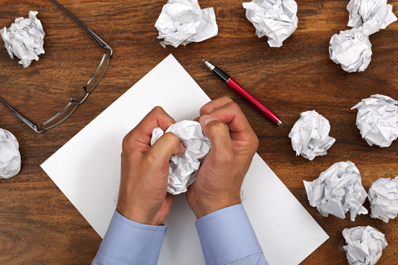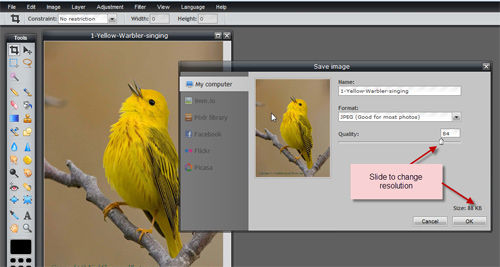By Jemma Fong
“Set it & Forget It” typically is the norm for many website owners. But this attitude can have major consequences to your bottom line. Imagine one day you are in front of a potential client and together you go to your website only to find explicit pornographic images on your site, or spam is so out of control that your servers shut your site down. These realities are not only possible but can be your biggest nightmare ruining your reputation and bottom line. There are a number of Free and Premium plugins that can help to protect you, along with having a strong password at least 7 characters, capital letter, number and symbol. This password should be changed regularly. Whether you install yourself or just want to read up on them, here are some links,
A couple of sample Password Protected utility programs:
- https://www.vpass.info/3/info/ a web-based generator of secure passwords
- https://lastpass.com/ LastPass is a password manager that makes web browsing easier and more secure.
Recommended Plugins:
- http://wordpress.org/extend/plugins/wordfence/ Wordfence: will scan your site for known malware, phishing, backdoors, and virus infections.
- sucuri.net/ Sucuri WordPress Security specializes in cleaning up infected website. It also adds a web application firewall and malware file scanning.
- http://wordpress.org/plugins/stealth-login-page/ This does NOT replace the need for security “best practices” such as a strong password or a secure hosting environment. This is an additional layer of security, best combined with a login limiter such as Limit Login Attempts or Login Lockdown.
Spam Control:
- http://akismet.com/ Akismet filters out your comment and track-back spam $60/year
- http://wordpress.org/plugins/captcha/ Captcha for your forms, RFPs, Request for Quotes
Basically you want to be able to limit access, contain any foul play and keep up to date with knowledge in protecting yourself. Routine safeguard techniques need to be implemented, feel free to ask me about our monthly safeguard plans to help site owners implement these tactics.
Don’t fall victim due to pure ignorance, learn your options.